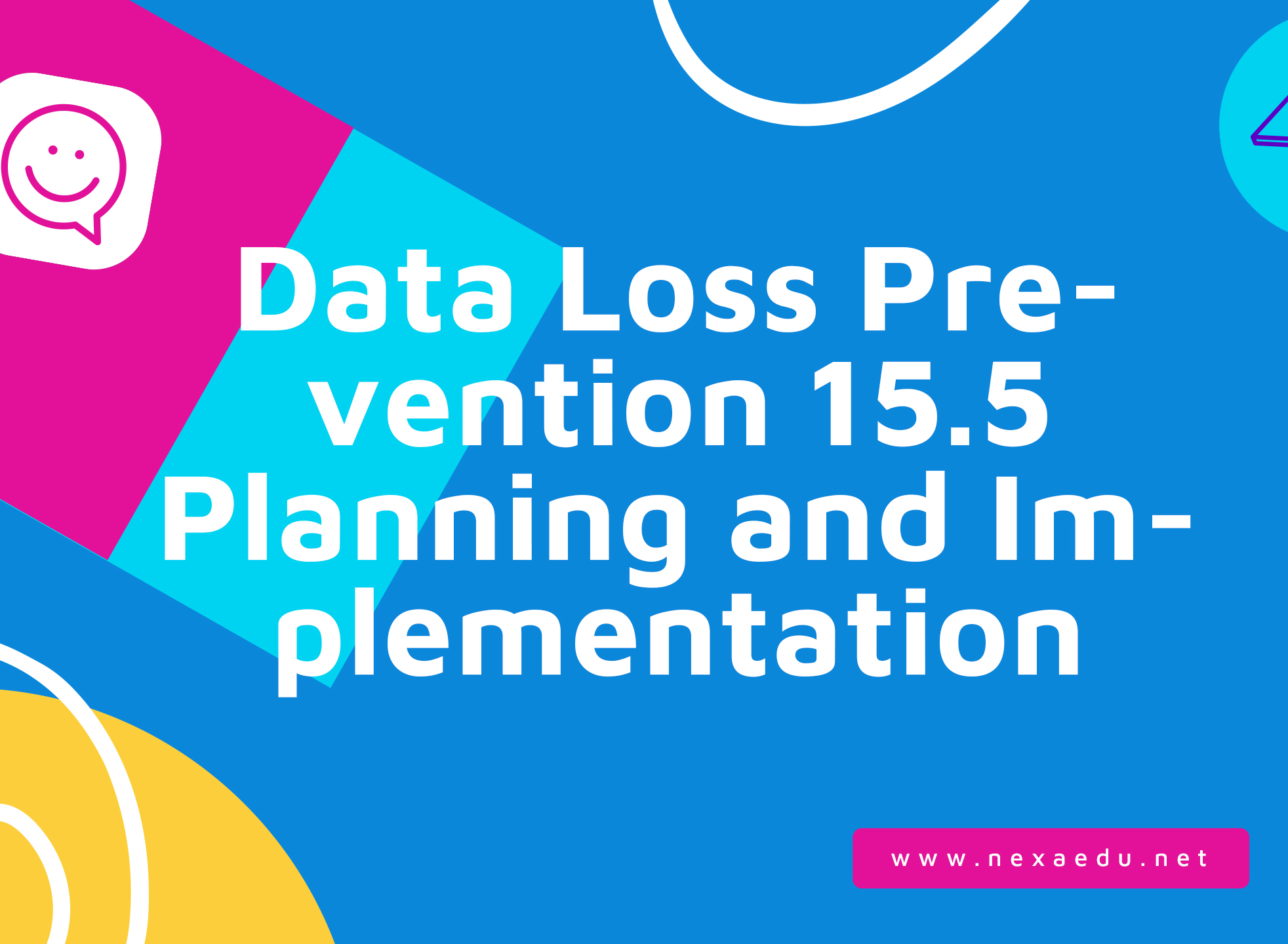About this course
Course Overview
The Symantec Data Loss Prevention 15.5 Planning and Implementation course provides a basic introduction to Symantec Data Loss Prevention (DLP) architecture, discusses important design considerations for planning a Symantec DLP implementation, and guides you through the processes of installing the Symantec DLP Oracle database and the various server and agent components of Symantec DLP.
Video demonstrations show how to install and configure the Oracle database, deploy a Cloud Service for Email cloud detector, configure SaaS email to work with Cloud Service for Email, and deploy a Network Prevent for Email virtual appliance.
Hands-on labs include exercises for installing the Enforce Server, a detection server, an OCR Server, and an Endpoint Agent, and then testing the Symantec DLP environment to verify it can detect policy violations and create incidents. Note: This course is delivered on a Microsoft Windows platform.
Course Objectives
By the end of this course, you will have a fundamental understanding of the important design considerations and processes for planning and executing a successful Symantec DLP 15.5 implementation.
Course Content
Module 1: Overview of Symantec Data Loss Prevention Products and Architecture
- Overview of Symantec Data Loss Prevention products
- Overview of Symantec Data Loss Prevention architecture
- Some examples of Symantec Data Loss Prevention data flows
Module 2: Design considerations for Implementing Symantec Data Loss Prevention
- Laying the groundwork for a Symantec Data Loss Prevention implementation
- Design considerations for the Symantec Data Loss Prevention database and the Enforce Server
- Design considerations for the Data in Motion
- Design considerations for the OCR Server
- Design considerations for Data at Rest
- Symantec Data Loss Prevention implementation project: Sample timeline and tasks
Module 3: Installing Symantec Data Loss Prevention
- Preparing to install Symantec Data Loss Prevention
- Installing the Oracle database
- Installing the Enforce Server
- Installing a detection server
- Installing an OCR server
- Installing the Endpoint Agent
- Hands-On Labs: Install an Enforce Server; install a detection server; install an OCR server; install an Endpoint Agent; test the Symantec Data Loss Prevention environment
Module 4: Course Review
- Review of Symantec Data Loss Prevention Products and Architecture
- Review of Design Considerations for Implementing Symantec Data Loss Prevention
- Review of Installing Symantec Data Loss Prevention
Course Prerequisites
- Working knowledge of Windows server-class operating systems and commands
- Networking and Network Security concepts
Test Certification
250-553: Administration of Symantec Data Loss Prevention 15.5
Further Information
Hands-On
This course includes practical hands-on exercises that enable you to test your new skills and begin to use those skills in a working environment.
Additional Courses Available
- Symantec Data Loss Prevention 15.5 Administration
- Symantec Data Loss Prevention 15.5 Policy Authoring and Incident Remediation
Comments (0)