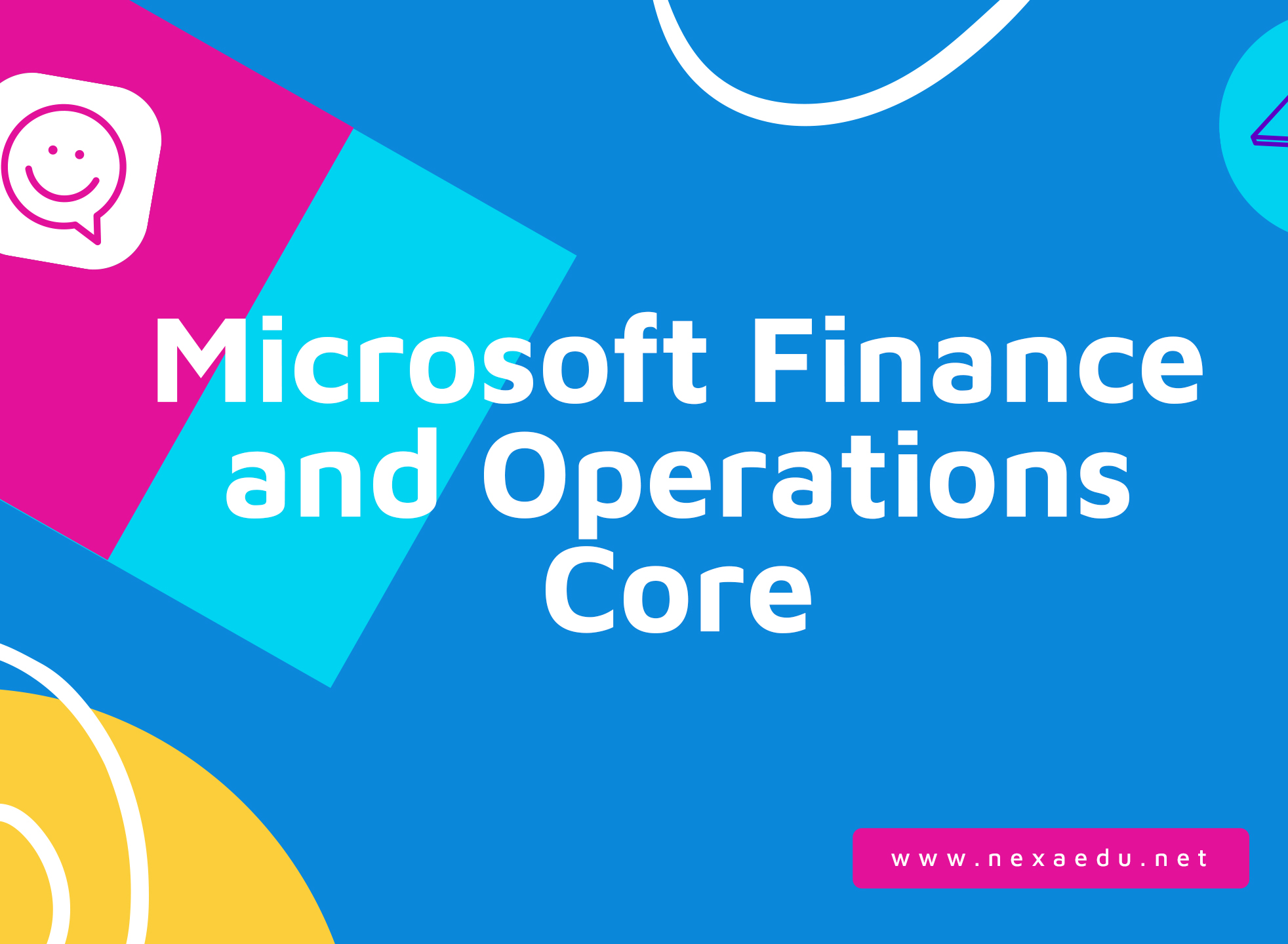About this course
Course Overview
This course covers the following core features in Dynamics 365: core common features, core configuration, data migration, and preparing to go live.Target Audience
Consultants (functional and technical) gather and analyze business requirements, and translate those requirements into fully realized business processes and solutions that implement industry recommended practices. They serve as a key resource in implementing and configuring apps to meet business requirements. Consultants should be able to implement shared features used by Dynamics 365 finance and operations apps. They should also have awareness of how Dynamics 365 finance and operations apps integrate with external systems and tools including Microsoft Power Platform. The consultant uses Lifecycle Services (LCS), Azure DevOps, and other Microsoft tools and platforms to facilitate the application lifecycle management (ALM) process. Consultants pursue continuous education by reading the product release notes, reviewing product roadmaps, participating in conferences, or continue learning by using Microsoft Learn, Microsoft Docs, instructor-led training, blogs, and user communities. They should also pursue role-base certifications and assessments to ensure their knowledge is recognized.Course Objectives
Students will learn to,
- Introduction to Microsoft Dynamics 365
- Navigate finance and operations apps
- Get started with Dynamics 365 Finance
- Get started with production control in Dynamics 365 Supply Chain Management
- Get help and learn more about finance and operations apps
- Get started with Lifecycle Services for finance and operations apps
- Design and plan an implementation of finance and operations apps
- Translate Dynamics 365 apps and documentation with Dynamics 365 Translation Service
- Plan and configure the global address book in finance and operations apps
- Plan and implement legal entities in finance and operations apps
- Plan and implement security in finance and operations apps
- Set up batch jobs in finance and operations apps
- Work with workflows in finance and operations apps
- Design and build mobile apps for finance and operations apps
- Personalize finance and operations apps
- Implement common integration features in finance and operations apps
- Feature management in finance and operations apps
- Prepare data for migration to finance and operations apps
- Work with data management in finance and operations apps
- Perform user acceptance testing in finance and operations apps
- Prepare to go-live with finance and operations apps
- Work with analytics and reporting in finance and operations apps
- Configure electronic reporting in Dynamics 365 Finance
Course Content
Module 1 : Introduction to Microsoft Dynamics 365
- Explore Dynamics 365 applications.
- Discover business value in Dynamics 365 applications and how they support digital transformation.
- Learn about the role of artificial intelligence and mixed reality in Dynamics 365.
Module 2 : Navigate finance and operations apps
- How workspaces drive productivity
- Filtering techniques
- Searching in finance and operations apps
- Comparing views
- The view and edit modes
Module 3 : Get started with Dynamics 365 Finance
- The benefits of Dynamics 365 Finance.
- An overview of features in Finance.
Module 4 : Get started with production control in Dynamics 365 Supply Chain Management
- Discrete, lean, and process manufacturing methodologies
- Unified manufacturing
- How to configure production control for unified manufacturing
- Capacity planning
- Integration between the General ledger and the Production control modules
- Production pools
- How to work with allocation keys
- IoT intelligence and insights in Supply Chain Management
Module 5 : Get help and learn more about finance and operations apps
- Microsoft Learn documentation
- In-product help
- How to customize help topics
- Protecting the privacy and personal data of your customers
Module 6 : Get started with Lifecycle Services for finance and operations apps
- Understand the functionality and tools of Lifecycle Services for finance and operations apps
- Reuse existing assets, copy and share data
- Understand Task recorder functionality
- Create a business process model
- Identify and analyze gaps using the Business Process Modeler
- Run the Issue Search tool and analyze results
Module 7 : Design and plan an implementation of finance and operations apps
- Prepare documentation for gathered requirements by using methodologies in Lifecycle Services.
- Define use case scenarios.
- Learn how to participate in the creation of Business requirement documents (BRD).
- Understand the importance of creating and maintaining documented processes.
- Participate in phase-based planning processes and solution design.
- Describe the future state business processes based on a proposed solution.
- Determine when to build versus buy.
- Create Functional Design Documents (FDD).
Module 8 : Translate Dynamics 365 apps and documentation with Dynamics 365 Translation Service
- Learn about the functionality and features of Dynamics 365 Translation Service.
- Submit translation requests for user interface and documentation files of supported Dynamics 365 products.
- Review and edit a translation request's output to regenerate new translations.
- Use the Align tool to create translation memory for future translation requests.
Module 9 : Plan and configure the global address book in finance and operations apps
- What the global address book is.
- How the global address book works.
- How to plan for the global address book, and other address books.
Module 10 : Plan and implement legal entities in finance and operations apps
- Create a legal entity and generate number sequences.
- Create a number sequence.
- Create organization hierarchies.
- Assign purposes and policies to hierarchies.
- Configure calendars and date intervals.
Module 11 : Plan and implement security in finance and operations apps
- Understand security architecture of finance and operations apps
- Learn about encryption in finance and operations apps
- Manage users
- Manage security
- Apply segregation of duties
- Run security reports
- Stay compliant with user licensing requirements
Module 12 : Set up batch jobs in finance and operations apps
- Batch processing
- Batch processing and batch servers
- Planning for batch server topology
- Planning for batch server management
- Batch processing of reports
- Copying a batch job
- Active batch periods
- Batch job manager security role
- The Run by feature
- How to unlock a journal
Module 13 : Work with workflows in finance and operations apps
- Use the workflow architecture, elements, and actions
- Create and set up workflows
- Configure workflow properties
- Configure a manual task in a workflow
- Configure an automated task in a workflow
- Configure an approval process in a workflow
- Assign users to workflow elements
- Configure an approval step in a workflow
- Use work items functionality
Module 14 : Design and build mobile apps for finance and operations apps
- The Microsoft Dynamics 365 Unified Operations mobile app
- Use cases for mobile apps
- How to build and work with workspaces
Module 15 : Personalize finance and operations apps
- Describe and apply user options
- Differentiate between customization and personalization
- Create, export, and import personalization
- Create and maintain record templates
- Use Saved views
Module 16 : Implement common integration features in finance and operations apps
- Perform Microsoft Office integration in finance and operations apps
- Configure email (SMTP/Exchange)
- Create and maintain email templates
- Set up network printing
- Set up and enable Power BI
- Integrate data from multiple sources into Microsoft Dataverse
Module 17 : Feature management in finance and operations apps
- Learn about the Feature management workspace in finance and operations apps.
- Discover when and how to enable features, including how to disable and reschedule features.
- Learn how to check for feature updates and assign roles.
Module 18 : Prepare data for migration to finance and operations apps
- Choose a data integration (import/export) strategy.
- Identify common migration scenarios and tools in finance and operations apps.
- Understand the Bring your own database (BYOD) feature.
- Identify relevant (legacy) systems.
- Identify and import static data that is common between industries.
- Create and review test plans for data migration.
- Identify and extract source data.
- Identify relevant data entities and elements.
- Generate field mapping between source and target data structures.
- Test a data migration and validate output.
- Support the transition between the existing and migrated systems.
Module 19 : Work with data management in finance and operations apps
- Identify the correct pattern for a given scenario to use the Data management platform for integration by using data entities.
- Work with the Data management workspace.
- Export data from a legal entity.
- Import data into a legal entity.
- Work with data import and export jobs.
- Clean up the staging tables.
- Work with database movement operations.
- Work with the data sharing framework.
Module 20 : Perform user acceptance testing in finance and operations apps
- Test cases and business requirements
- Best practices for recording test cases
- Task recorder
- How to create a BPM library
- How to synchronize and configure your test plan in Azure DevOps
- How to run test cases manually and automatically
- The Regression suite automation tool (RSAT)
Module 21 : Prepare to go-live with finance and operations apps
- Prepare for go-live
- Complete the Microsoft Dynamics Lifecycle Services methodology
- Perform User acceptance testing (UAT) for your solution
- Understand the FastTrack Go-live assessment
- Request the production environment
Module 22 : Work with analytics and reporting in finance and operations apps
- Different types of reports and inquiries in finance and operations apps
- Financial reporting
- Configuring finance and operations apps for Microsoft Power Platform
- Generating and consuming inquiries and reports
Module 23 : Configure electronic reporting in Dynamics 365 Finance
- Configure electronic reporting
- Use barcode data sources to generate bar code images
- Add a new electronic reporting provider and mark it as active
- Generate an electronic document in a specific format
- Create electronic reporting configurations
Course Prerequisites
Before attending this course, students must have:
- General knowledge of Microsoft Windows
- The ability to use Dynamics 365 for Finance and Operations for basic processing and navigation
- Experience being a functional or technical consultant who has used Dynamics Finance Apps to gather and analyze business requirements
- General knowledge of basic mobile device features and navigation
- The student should be able to take a synchronous, virtual course and communicate feedback in a positive, constructive manner
Test Certification
- Exam MB-300: Microsoft Dynamics 365: Core Finance and Operations
Comments (0)