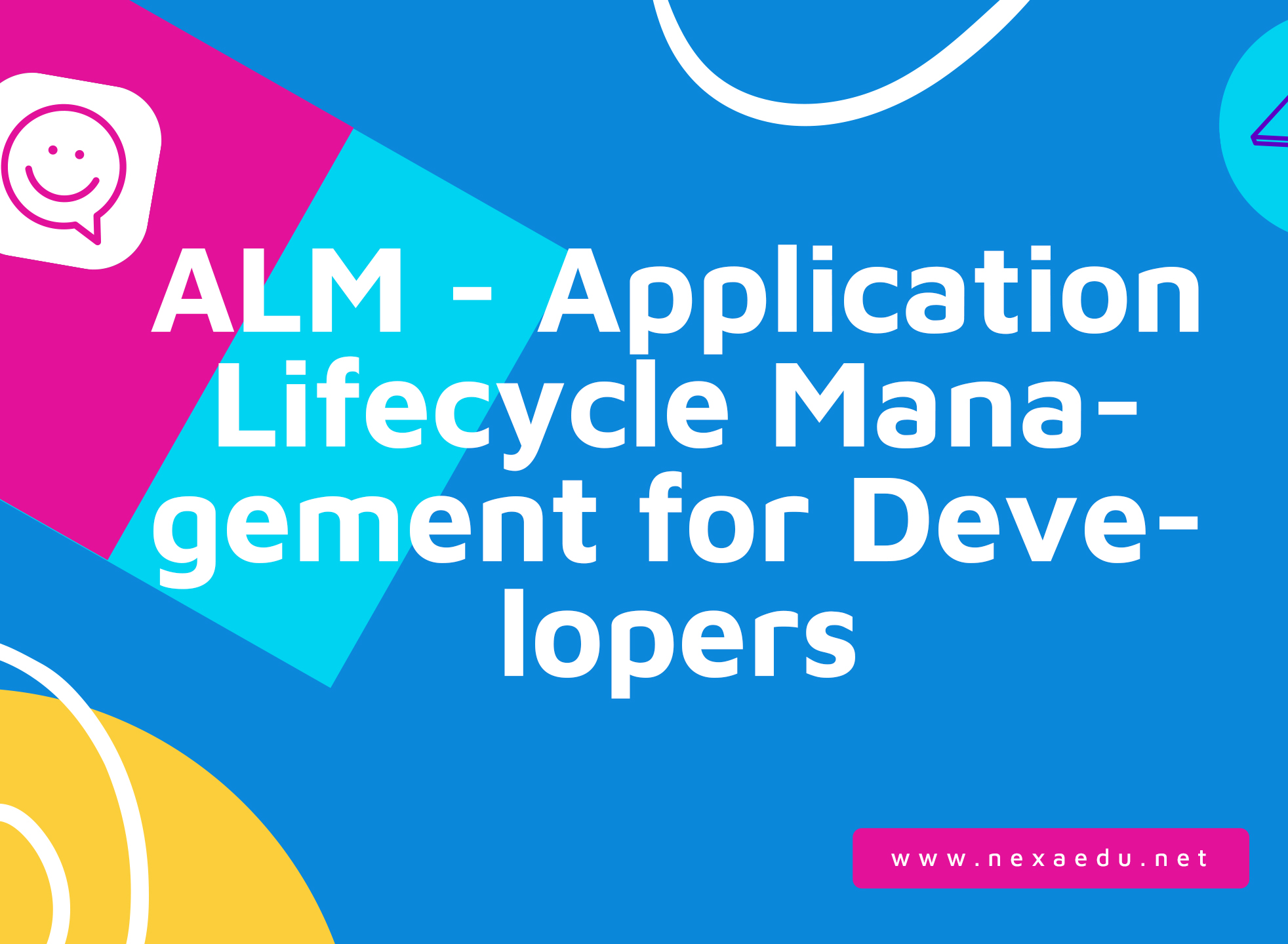ALM - Application Lifecycle Management for Developers
in Applications Development
Created by
NexaEdu
About this course
Course Overview
Visual Studio 2012 and Visual Studio Team Foundation Server 2012 help software development teams successfully deliver complex software solutions. Learn how Visual Studio and Team Foundation Server enable you to enforce best practices for software development and to develop better quality software. This course uses the very latest (2012) versions of Visual Studio and Team Foundation Server.
You'll get answers to these questions:
- How do software development teams successfully deliver complex software solutions?
- How do we improve visibility and monitor the progress and health of large projects?
- How do we optimally configure the source control system to suit our requirements?
- How do we decide on the best branch plan to use to manage ou development projects?
- How do we set up an automated build pipeline to support Continuous Integration (CI)?
- How do we use Test-Driven Development (TDD) to deliver demonstrably higher quality?
- How do we reduce the overhead of writing unite tests and ensure that they are effective?
- How do we improve the extensibility, maintainability and testability of our code?
- How do we test code that uses external systems suach as databases and remote services?
- How do we easily pinpoint and solve issues that occur once the application is live?
- How do we avoid problems with performance, reliability, security and maintainability?
- How do we improve the robustness of code that we write for other teams to consume?
Course Objectives
- Learn how to configure Team Foundation Server to support your software development process
- Use Work Item Tracking to support software development using Scrum, Agile, CMMI and Kanban
- See how to take maximum advantage of the source control system and benefit from workspaces
- Demystify branch visualisation, change tracking and how to create custom check in policies
- Compare the different types of automated build and see how to customise the build process
- Investigate how to craft good unit tests and how to manage very large suites of unit tests
- Build data-driven unit tests to improve testing and use code coverage to detect weak areas
- Appreciate the benefits of using Dependency Injection (DI) and Inversion of Control (IoC)
- Explore how to generate and use fakes, stubs, spies and mocks by using mocking frameworks
- Transform problem solving by quickly locating problems in development, test and production
- Perform automated best practice reviews and implement custom rules for company standards
- Understand how to easily verify correct method and object use at compile time and run timea
Course Content
Day 1
- Introduction to Visual Studio and Team Foundation Server
This module presents an introduction to Visual Studio and Team Foundation Server, a platform for integrating and managing all aspects of the software development lifecycle. It provides an overview of the two products, discussing how and where each feature fits into the software development lifecycle and how it pertains to each project team member role. Team projects are covered in depth, as are process templates, the technique used to decouple the system from the requirements of the process that is in use. - Work Item Tracking in Scrum, Agile, CMMI and Kanban
Work items are the lifeblood of a team project and are used to represent any item of work that needs to be tracked and completed. This can be development work, bug fixes, problems to resolve, test cases and more. The Work Item Tracking system in Visual Studio and Team Foundation Server provides the ability to manage work items throughout the entire lifecycle of a project, including all phases of a sprint/iteration. This module looks at how to manage work items and at how to monitor the progress and health of a project. It also covers how to plan and manage product and sprint backlogs, agile forecasting, running sprints/iterations, capacity planning, task boards, burndowns, reports and queries.
Day 2
- Introduction to Source Control
In this module, we will look at the source control system. Visual Studio and Team Foundation Server support the concept of a repository, a server-side store for managing source code and other project artefacts. Team members check items into and out of source control using workspaces, which store and manage client-side copies of server-side files. This module addresses all these concepts in detail, in addition to looking at conflict resolution and TF.exe, the Team Foundation Version Control Tool. - Branching, Merging and Shelving
The source control repository supports the concept of branching, which is an isolation mechanism that allows multiple version of a codebase to be managed, worked on and versioned independently. This allows developers, for example, to start work on new features while the main codebase is being stabilised ready for release. This module explores branching and reviews a number of strategies that can be used when devising your branch plan. It will also cover merging, which is the process of taking changes from one branch and merging them into another and shelving, a way to save changes on the server that are not yet ready to be incorporated into the live codebase. Branch visualisation, change tracking and merge conflict resolution are also covered. Finally, check in policies are examined as a means of controlling what is checked in, along with the creation of custom check in policies for enforcing company rules. - Team Foundation Build
On large software teams, it is often desirable to set up a build environment where builds of the project are performed automatically based on some trigger, for example when doing continuous integration or nightly builds. This module investigates how Team Foundation Build supports fully automated builds, from the build controllers and build agents to the build definitions that control how automated builds are carried out. The different types of automated build are covered, along with build retention policies, build reporting and analysis and build process customisation.
Day 3
- Test-Driven Development and Unit Testing
Unit testing is now considered by most developers to be an essential part of writing high quality software and it is now compulsory in many organisations. Test-driven development (TDD) is the next logical progression from unit testing, which delivers demonstrably higher levels of code quality than simple unit testing. This module takes a detailed look at unit testing and TDD, from the real-world benefits to how to craft good unit tests (and how to avoid writing bad ones). It also explains the AAA pattern, the red-green-refactor approach to TDD, the continuous test runner and how to manage large suites of unit tests so that the right tests can be run frequently and quickly. - Data-Driven Unit Testing, Code Coverage
Developers who practice unit testing and TDD often find themselves needing to test a behaviour in a number of different ways. While this can be achieved by writing a number of very similar unit tests, a better way is to create a data-driven unit test, which allows a single test to execute many times with different test values. This module examines how to create and configure data-driven unit tests. It also looks at code coverage, which is a way to determine easily how effective the unit test suite is and to identify any areas in the software which could benefit from the creation of additional tests. - Dependency Injection and Inversion of Control
Many developers have heard about the clear advantages of adhering to the SOLID principles of good design, but not all are fluent in applying them. Dependency injection is not only key to writing SOLID code, but it can also help implement late binding, improve extensibility, assist large teams practicing parallel development and improve maintainability. Importantly, it can also significantly improve the testability of code. This module not only looks at the different forms of dependency injection and at how to use dependency injection correctly, but also explains how to use an Inversion of Control (IoC) container to handle dependency management and complex construction automatically. Configuring the IoC container in code and in the application configuration file, which allows the application to be reconfigured without the need for recompilation, are both covered. - Doubles and Mocking
When unit testing code, it is frequently necessary to test code that uses external resources, such as the file system, databases and remote services. To make this possible, a substitute for the Depended On Component (DOC) is injected into the System Under Test (SUT) that provides the necessary interface but which doesn't perform any external operations. These substitutes come in a number of forms, including fakes, stubs, spies and mocks. Although all of these forms can be written by hand, doing so is both tedious and time consuming. This module explains the different forms and shows how to use mocking frameworks to create and configure these substitutes with very little effort.
Day 4
- IntelliTrace
IntelliTrace is an amazing technology that provides the equivalent of a plane's black box flight recorder for your application and it completely transforms problem solving. In the event of a problem in an application during development, during testing or even during the live use of the application after it has shipped, the IntelliTrace log file can be sent to the developer. Opening the IntelliTrace log puts the developer into a live, source level debugging session that allows the developer to go forwards and backwards through the live execution of the application right up to the point of the problem. IntelliTrace also provides these capabilities during a normal debugging session, so if the developer needs to check the state of the application earlier in the session or to go back and step into a method call that was accidentally stepped over, then they can do so easily. This makes it very straightforward to pinpoint application errors, even in production systems. This module shows how to use IntelliTrace in both live and historical modes, how to use the event and call views, how to configure IntelliTrace and how to collect IntelliTrace logs without needing Visual Studio. - Code Analysis
The cost of correcting a defect in an application rises very significantly throughout the development cycle, hence the well-known expression "Early bugs are cheap bugs". One of the most effective ways to identify and eliminate defects early on is to conduct frequent code reviews. Unfortunately, conventional code reviews are both time consuming and resource intensive, meaning that they are rarely carried out as often as they should be. Visual Studio includes a code analysis engine that is able to perform a code review on demand or on every build of an application. It is able to identify many common problems that can occur, including issues with performance, reliability, security, maintainability, best practice violations and much, much more. This module demonstrates how to configure code analysis to suit specific needs, how to understand and deal with violations, how to create custom rule sets and finally how to implement custom code analysis rules to enforce company standards. - Code Contracts
The advantages of implementing method preconditions, postconditions and object invariants are well understood. However, comprehensively implementing these properly can be difficult and time consuming. This module looks at how code contracts, which are part of the .NET Framework, can implement preconditions, postconditions and object invariants simply, quickly and effectively. Code contracts also provide a major advantage over manually implemented equivalents, namely that code contracts can be verified at compile time as well as at run time. This provides immediate and comprehensive feedback on all contract violations without needing to test the application. The configuration of the tooling and of the static and runtime analysis are also covered.
Comments (0)

0
0 Reviews