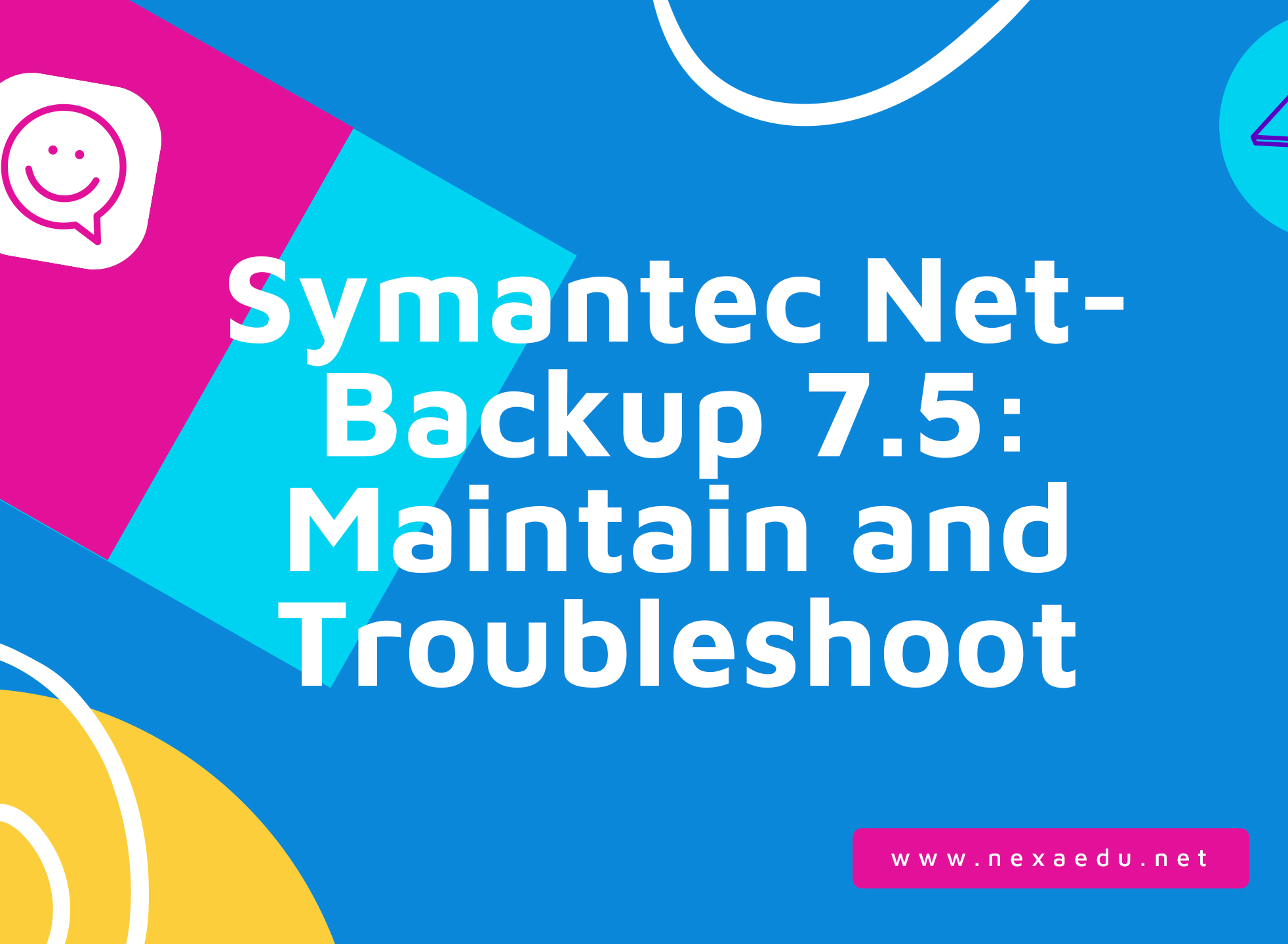About this course
Course Overview
The three day Symantec NetBackup Maintain and Troubleshoot course provides the IT professional with instruction on troubleshooting Symantec NetBackup 7.5 software.
This course covers general error detection tools and troubleshooting methodologies.
Students practice solving problems related to the NetBackup database, devices, media, disk, deduplication, and networking. In addition, students study the functions of key NetBackup processes and how to enable, view, and manage the associated logs.
This course is hands-on and includes practical exercises that enable you to test your new skills and begin to transfer them into your working environment.
Target Audience
This course is for NetBackup administrators, operators, system engineers, and technical support personnel who want to broaden their NetBackup advancedtroubleshooting knowledge and skills on a Windows or UNIX platform.
Course Objectives
This course provides instruction on troubleshooting NetBackup 7.5.
After completing this course, you will be able to:
- Detect problems using tools such as the NetBackup reports, NBSU, and administrative commands.
- Correct problems and verify these corrections.
- Understand the functions of services, daemons, and processes that drive NetBackup operations.
- Back up, recover, and troubleshoot the NetBackup catalog, including the NBDB database.
- Rapidly and accurately isolate the root cause of a backup failure.
- Troubleshoot a wide variety of tape device, media, disk, deduplication, and communication-related problems.
- Enable and use legacy, unified, and robust logging to troubleshoot problems.
- Run backups and restores with a higher rate of success and efficiency.
- Troubleshoot miscellaneous features such as OpsCenter and Storage Lifecycle policies (SLP).
Course Content
Troubleshooting Methods and Tools
- Troubleshooting situations and methodology
- Gathering symptoms and information
- Additional troubleshooting resources
- Hands-On Labs: Verify the validity of the Windows and Linux NetBackup domains, perform a backup and restore job, use the NBSU utility and OpsCenter
NetBackup Process Flow
- Core process functions
- Backup process flow
- Restore process flow
- Viewing process flow information
- Hands-On Labs: Trace the NetBackup process flow of a backup and restore job to both tape and disk
Understanding the NetBackup Databases
- The NetBackup catalog
- The NetBackup relational databases (NBDB)
- Catalog backup and recovery
- Maintaining the NBDB
- Hands-On Labs: Perform and analyze a NetBackup catalog backup and a catalog recovery when the disaster recovery file is not available
Troubleshooting Communication Issues
- Understanding NetBackup communication
- Configuring NetBackup and network communication
- Troubleshooting network and NetBackup communication problems
- Common NetBackup communication issues
- Hands-On Labs: Solve simulated communication-related problems
Troubleshooting Tape Devices and Media
- NetBackup device troubleshooting
- Common NetBackup device issues
- Media and device selection
- Media-related status codes
- Troubleshooting frozen and suspended media
- Hands-On Labs: Solve simulated device and mediarelated problems.
Troubleshooting Disk Backups Resources
- Overview of disk-based backups
- Maintaining and Troubleshooting Basic Disk
- Maintaining and Troubleshooting Advanced Disk
- Maintaining and Troubleshooting NetBackup deduplication
- Maintaining and Troubleshooting OpenStorage
- Hands-On Labs: Solve simulated disk-related problems
Additional Backup and Restore Troubleshooting
- Troubleshooting file system backups
- Troubleshooting snapshot-based backups
- Troubleshooting VMware backups
- Troubleshooting Hyper-V backups
- Troubleshooting restores
- Hands-On Labs: Solve simulated file system backup problems
Troubleshooting Storage Lifecycle Policies
- Understanding Storage Lifecycle Policies process flow
- Troubleshooting Storage Lifecycle Policies
- Troubleshooting data classification
- Understanding Auto Image Replication process flow
- Troubleshooting Auto Image Replication
- Hands-On Labs: Solve simulated SLP and Auto Image Replication problems
Debug Logging
- Enabling debug logs
- Viewing debug logs
- Log management
- Capturing debug logs
- Hands-On Labs: Configure debug log settings, collect debug logs, view legacy and unified debug logs
Upgrading NetBackup
- NetBackup upgrade overview
- Manually upgrading NetBackup
- Using NetBackup LiveUpdate
- Hands-On Labs: Perform and verify a manual installation of a NetBackup patch on a master server, configure NetBackup LiveUpdate to update one ormore NetBackup client systems
Course Prerequisites
Before attending this course, you must have:
- One year of NetBackup administration on Windows or UNIX
- Two years experience as a system administrator, including networking, on the Windows or UNIX operating system
- Familiarity with backup and restore concepts and SAN concepts
Comments (0)